Notifications
Introduction
Neptune provides support for sending notifications across a variety of delivery channels, including email (SES, Mailgun, Sendgrid etc.,), SMS (Twilio, Vonage etc.,), Push Notifications (Firebase etc.,).
The exhaustive list of Channels is provided at Channels Intro
Notifications also include the "app notification" which you show to users in your dashboards for each user, and manage read/unread messages.
Configuring Notifications
If you haven't covered Templates section, it is a prerequisite to use notifications.
In the context of Neptune, "Notifications" are reaction to "Events". If you want to send an email, or show an app notification to user, you would configuring notifications for an event.
You won't be able to send a notification without actually sending an event to Neptune.
You can just go "Configure Notifications" section of an event, and select the Template which should be sent to user.
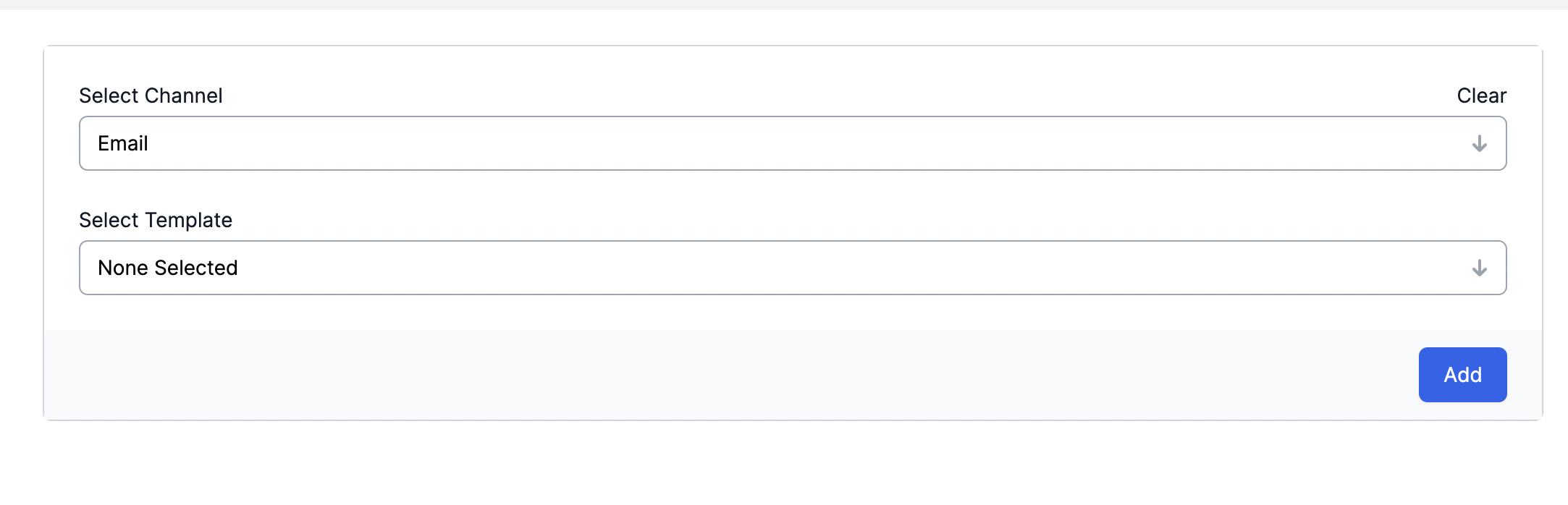
Note: When you configure notifications, you won't be configuring which provider should be used. Providers are configured at Environment level and depending on the channel you selected, the required provider would be used automatically.