Getting Started with Neptune
Create Account
Neptune is a Teurons Product, so signin up or if you already have a Teurons account, that's account. You can signup for a new Teurons Account at our signup page: Register Here
To make it quick and easy, we have provided to login/signup with Google.
Once you are logged in, you can access Neptune application at Here
tip
The create new team wizard of Neptune creates a default mock enabled environment called "dev" and an api token with permissions to post events.
Create Team
A Team will help you consolidate needs of a Project. You can create a team by providing a name.
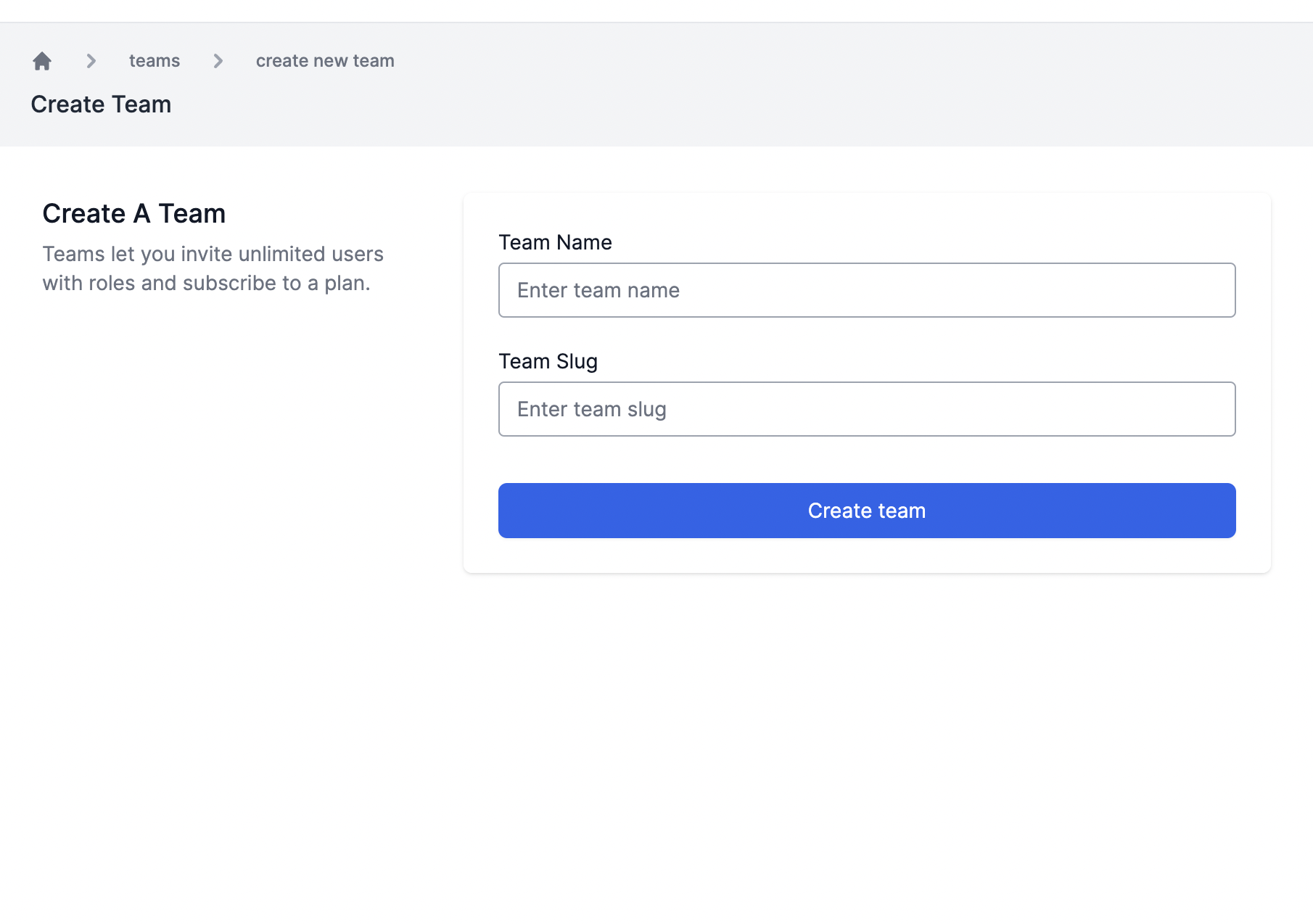
You can add unlimited number of users to your team with individual permissions.
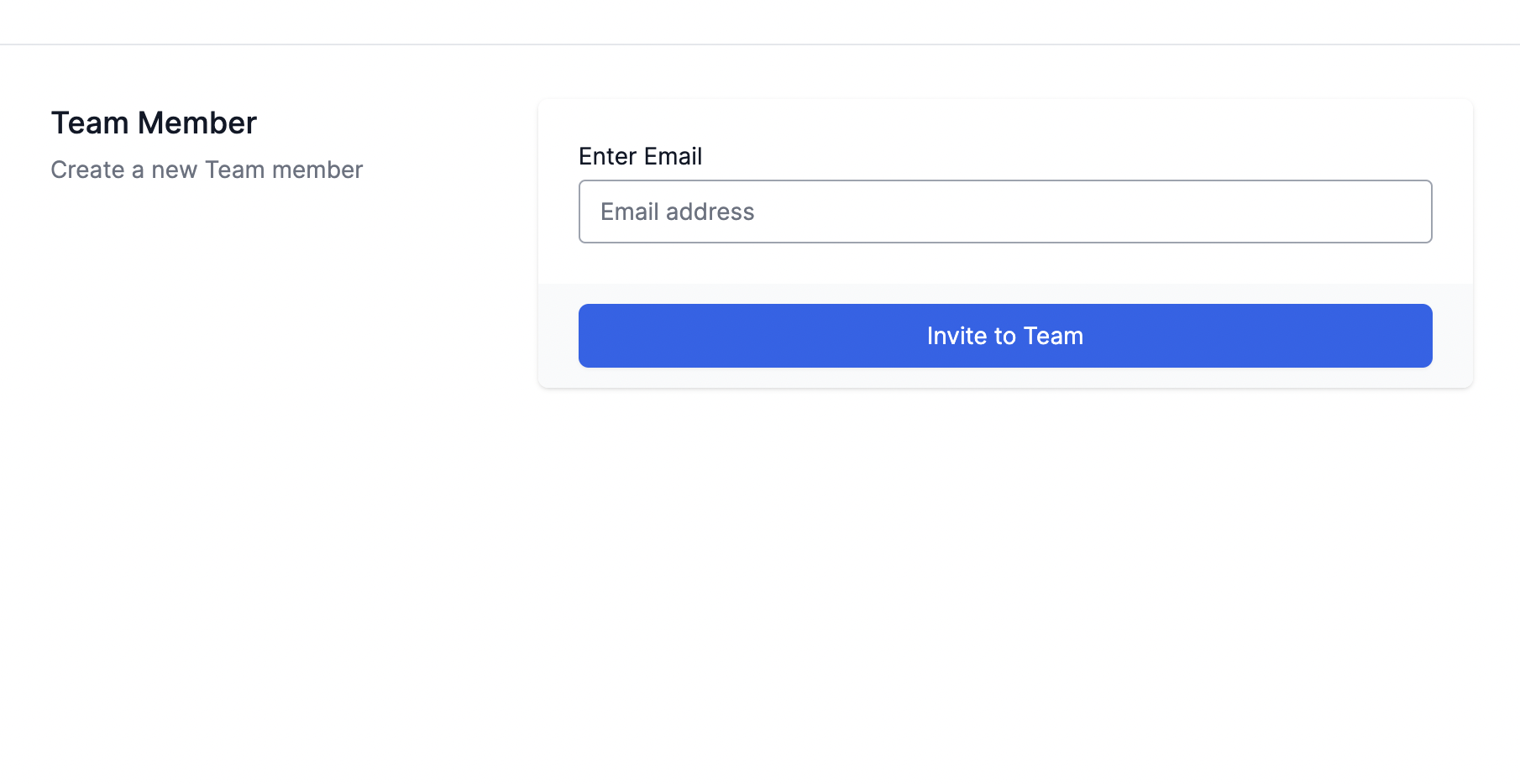
Create Environment
Your application most probably would have Development, Staging and Production environments. We didn't want you to create different teams for different environments. A team can have unlimited number of environments.
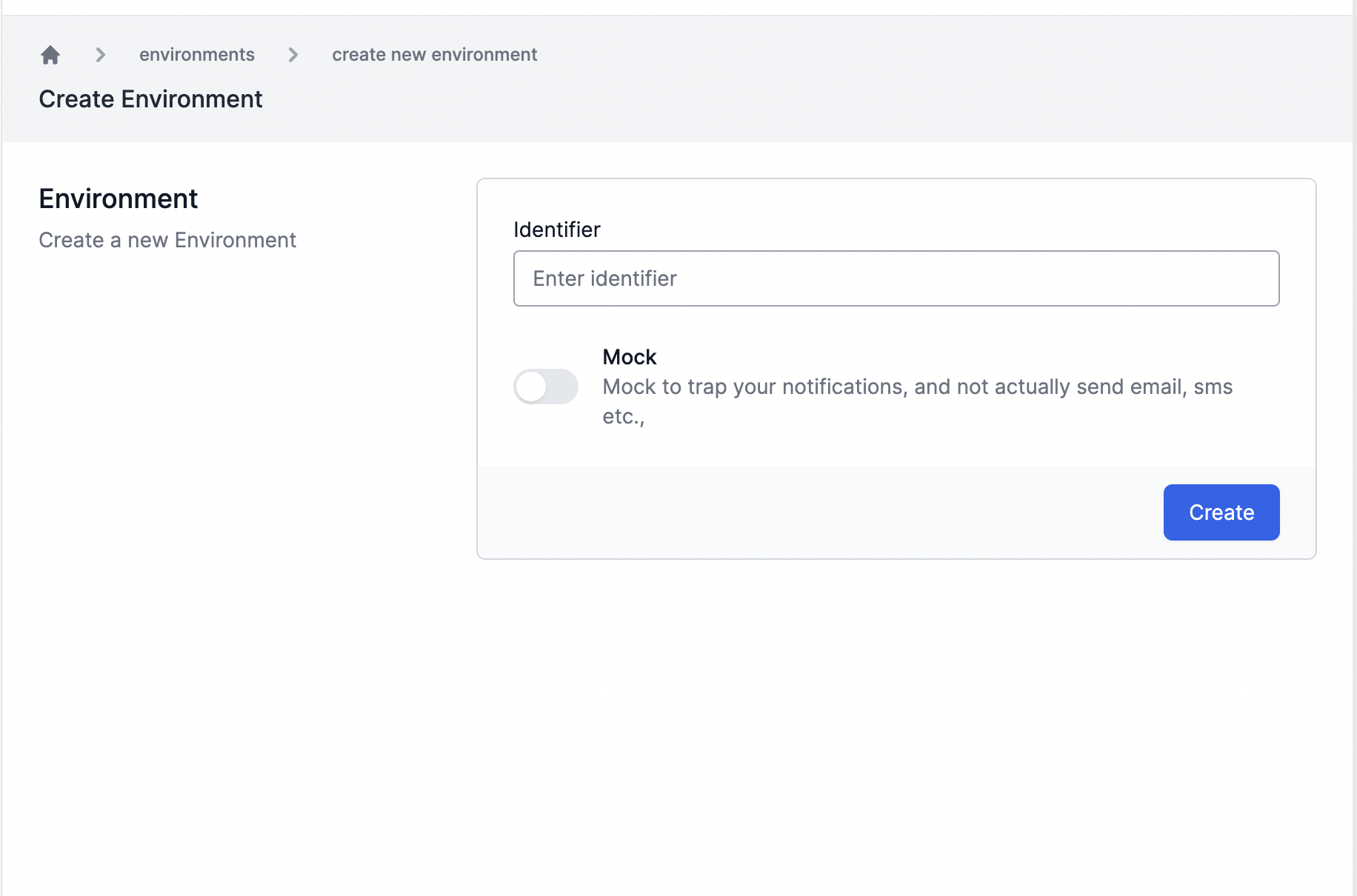
Create API Key
For your applications to send events to Neptune, you need to include the API Token along with the payload.